A long awaited find and tweak to iSCSI performance
If anyone is presenting iSCSI to their ESXi hosts, and your iSCSI isn’t as fast as you think it should be, take a look here (It took me forever to figure out the “why” here: Why are things so slow? Made the difference between 40 MBps and 400 MBps for me on some spinning rust):
By default ESXi restricts iSCSI I/O to a maximum of 128k, this should be increased to the maximum of 512k. To list the current setting run from the VMware server:
:~] esxcli system settings advanced list -o /ISCSI/MaxIoSizeKB
Path: /ISCSI/MaxIoSizeKB
Type: integer
Int Value: 512
Default Int Value: 128
Min Value: 128
Max Value: 512
String Value:
Default String Value:
Valid Characters:
Description: Maximum Software iSCSI I/O size (in KB) (REQUIRES REBOOT!)
In this example the value is already increased to the maximum of 512k “Int Value: 512”.
To change the value from the default of 128k run from the VMware console (Or from Web UI like below):
:~] esxcli system settings advanced set -o /ISCSI/MaxIoSizeKB -i 512
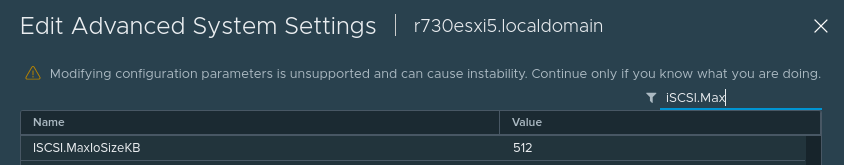
As is stated, it is required to reboot the VMware host for the setting to take effect. https://www.suse.com/support/kb/doc/?id=000019221