By default the Intel X710, Dell or Intel branded, have the LLDP agent enabled on the NIC adapter, which causes the DVSwitch’es or for you legacy folks, vSwitch’es to not be able to see LLDP information on the NIC.
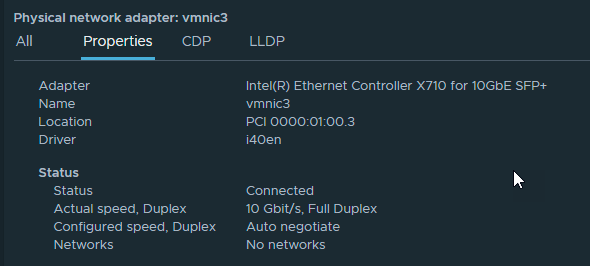
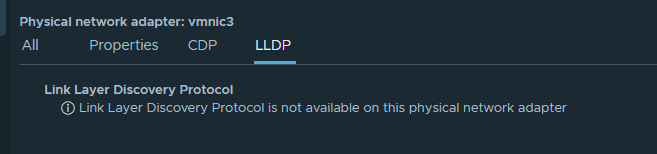
Fix is to disable the NIC Agent.
For Example, if you have 4 total ports in control from the i40en driver, four “0”s are needed to disable it for all 4 ports.
List Adapters and Driver:
esxcfg-nics -lFor my system, I have 4 ports on i40en…
esxcli system module parameters set -m i40en -p LLDP=0,0,0,0 or use
esxcfg-module -s "LLDP=0,0,0,0,0,0,0,0" i40enValidate with:
esxcli system module parameters list -m i40enAfter setting you will need to reboot the host to make it active.