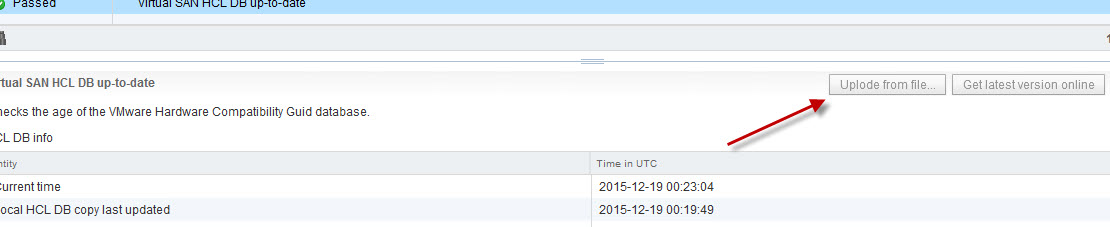To download the offline VSAN HCL file which is actually just a JSON file, you just need to load the above URL into a web browser and then save the file.
http://partnerweb.vmware.com/service/vsan/all.json
After you have downloaded the VSAN HCL file, you can either upload using the vSphere Web Client under the “Health” section of the VSAN Health Plugin
Or you using the following RVC command and specifying the path to the file:
vsan.health.hcl_update_db /localhost/ -l /root/all.json