I have spent hundreds, if not thousands of dollars on access points over the years. I won’t anymore.
Tired of your access point on your network acting flakie? Have a pile of junk like me that you are still holding on to hoping that a hardware manufacturer will someday issue a firmware update that fixes all of your problems; but deep down know that day will never come?
Build yourself the last access point you will ever need because it’s actually a whole computer with a whole operating system, and it’s upgradeable via USB to handle new 802.11x capibilities!
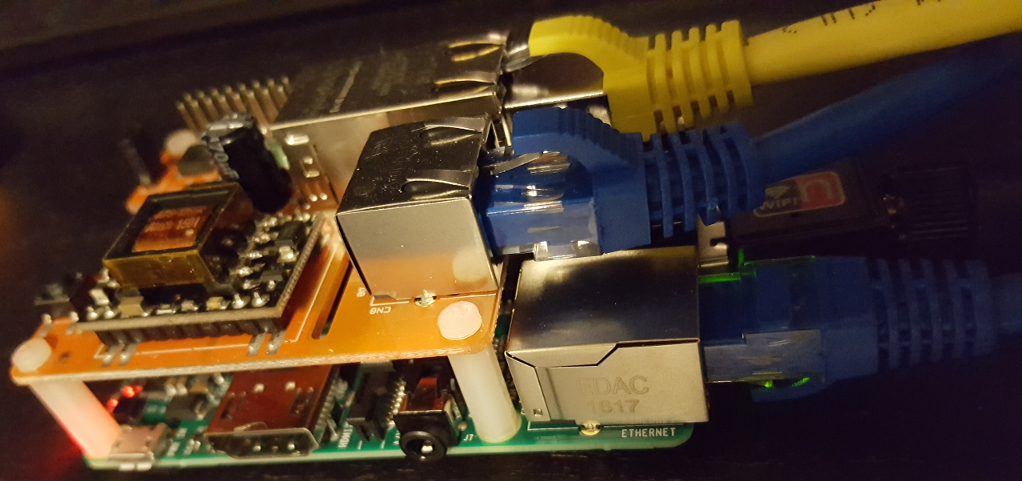

More details to come but I wanted to get these links up to help others, here’s what you’ll need: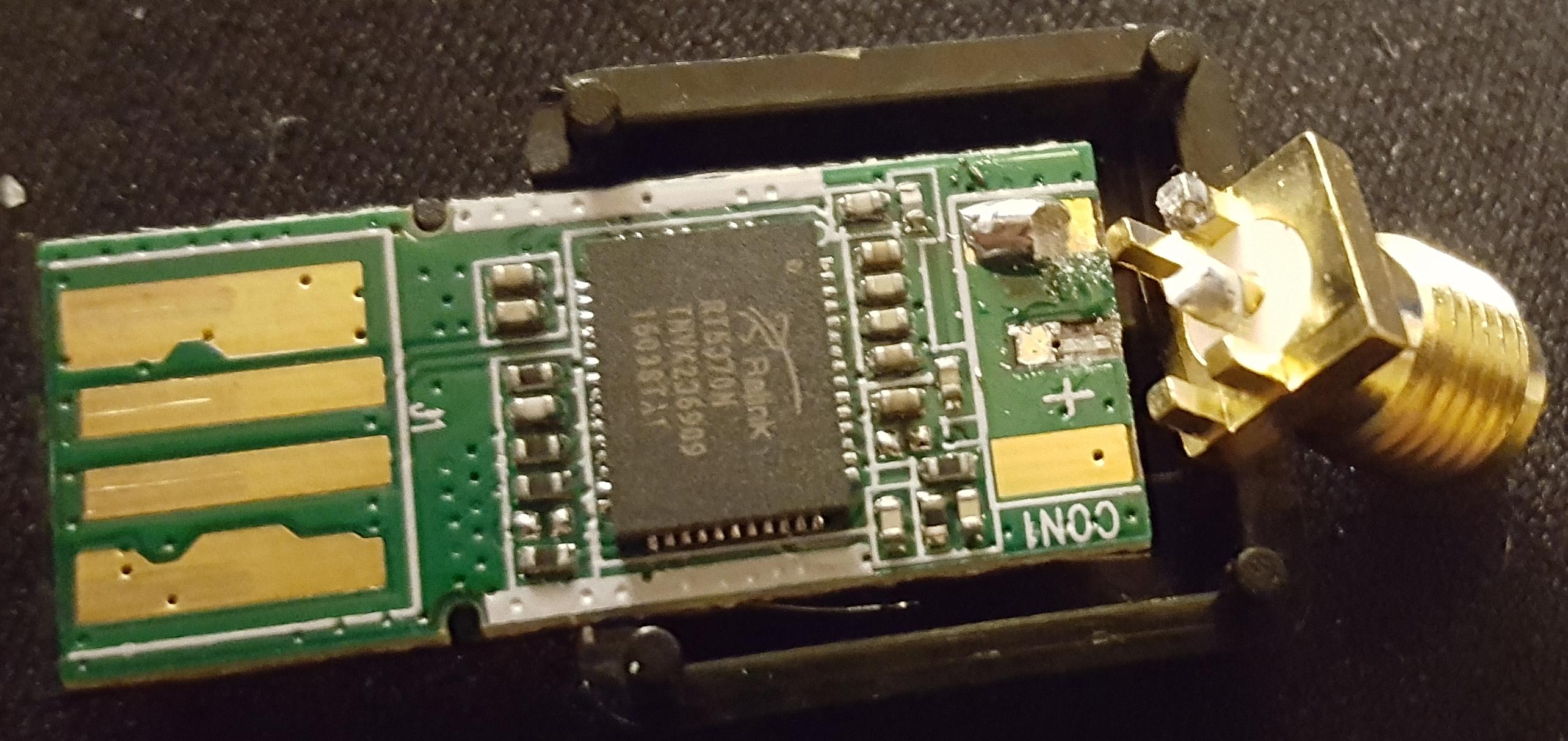
- A SD Card big enough for Raspbian OS
- Raspberry Pi https://amzn.com/B01C6FFNY4
- Wifi 802.11n USB Antenna https://amzn.com/B00H95C0A2 (1 of 3 I ordered was Tx but no Rx, YMMV, YGWYPF, easy solder job to fix)
- A case (Has integrated heat sink) https://amzn.com/B00QB6F9I0
Optional for PoE:
- Heat sinks https://amzn.com/B01GE7Q060
- Power over Ethernet hat
https://www.pi-supply.com/product/pi-poe-switch-hat-power-over-ethernet-for-raspberry-pi/
or
http://www.mcmelectronics.com/product/83-17278 - A PoE Injector or PoE switch (I have a Ubiquiti POE-48-24W-G 48V .5A injector which works great)
I will append the:
Raspbian /etc/network/interfaces
hostapd configbridge-utils
Here
Useful Links:
https://wiki.gentoo.org/wiki/Hostapd
https://agentoss.wordpress.com/2011/10/31/creating-a-wireless-access-point-with-debian-linux/
https://learn.adafruit.com/setting-up-a-raspberry-pi-as-a-wifi-access-point/preparation
(You don’t need a DHCP server if you already have one on your network, just don’t load DHCP package)