I’ve been asked to document my current go-to parts manifest for the crypto mining rigs I’m running
Amazing to work with @werewolfpat, he hooked me up with some great laser cut cases; only word of caution: Pay for the express shipping else US Customs takes their sweet time with these flat-packed sheets of aluminum. I have not used any of the other, larger cases, but if they are anything like the 7x card case the “Crypto Monster” then I’m sure they are just as nice.
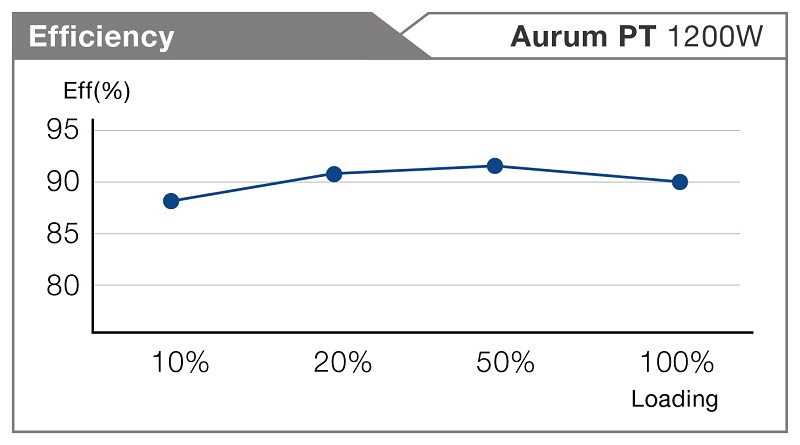
2x PSU: https://www.newegg.com/Product/Product.aspx?Item=9SIABP94H45443
THE key to crypto mining: Stable, high efficiency power. Each of my rigs runs at about 1.2-1.4 kWh so I placed 2x of these FSP’s in each as they were rated at 100A on the 12v rail and had the E-Sync feature to reduce ripple and noise. These PSUs are powered by a 240V Eaton UPS which gives not only the added benefit of a normalized and clean power output, but also allows the PSUs to run at a higher efficiency curve (240V). Under full load my 3x rigs eat up about ~80% the UPS output and leave about 4 mins of run time on the UPS; plenty for brownouts.
I’ve only used the transistor version of these (a relay version is available as well) and they work great! As soon as the first PSU kicks on, the little board will sense the voltage and kick the second PSU on as well. In my rigs I have the motherboard and first 3 gfx cards on the first PSU and the other four gfx cards on the second to split load. Each PSU runs at about 800 Watts, well inside the sweet spot of the efficiency curve of the Platinum PS’s.
Motherboard: https://www.newegg.com/Product/Product.aspx?Item=N82E16813132936
A common pick for miners, this board allows for up to 9x PCIe slots (including M.2 slots, more detail on those later). I disable all non essential items on the board for mining: Audio, LEDs, etc. Don’t forget “Above 4G Decoding” in the BIOS!
CPU: https://www.newegg.com/Product/Product.aspx?Item=N82E16819117745
You don’t need a fast/beast CPU unless you would like to do some CryptoNight mining with your CPU as well. The G3950 is cheap, low TDP/power draw, x86, and runs Windows. Once my rigs are booted, they sit at 2-5% CPU utilization. Plus it comes with a heat sink and fan still 😉
RAM: https://www.newegg.com/Product/Product.aspx?Item=N82E16820231888
I bought one of these kits so that I could use one stick each in two rigs, which was a little bit cheaper than buying them individually (at least at the time of my purchase). You’ll want at least 8 GB of RAM in your rigs as people have reported some wonkie stuff with “Above 4G Decoding” and not enough RAM in Windows with 4+ cards on one Windows instance (Win10x64 for me so that I can run Awesome Miner).
SSD: Any you have laying around
Why an SSD? Low power draw! I’ve got an old Intel SSD in my rigs (X25M; I said old right?) but you can use a cheap M.2 drive as well as you’ll only need one M.2 slot on the Crypto Monster case for a 7th gfx card. Added benefit of the M.2 drive is even lower power consumption and two less cables.
M.2 to PCIe Adapter: https://www.amazon.com/gp/product/B074Z5YKXJ/ref=oh_aui_detailpage_o03_s00?ie=UTF8&psc=1
Don’t, don’t, don’t buy the cheaper versions of these like this! They will cause you nothing but problems; ask me how I know (even after trying to fix via the old soldering station). You’ll need one of these if you want to run a 7th card with the optimal slot population on the motherboard above.
PCIe Risers: https://www.amazon.com/gp/product/B074Z754LT/ref=oh_aui_detailpage_o04_s00?ie=UTF8&psc=1
Again, don’t skimp on these and just buy the good ones, not the bad ones! You’ll need 6x of these for the “upper deck” of the Crypto Monster. The gfx cards don’t need full bandwidth on the PCIe slots to mine, a 1x PCIe connection is just fine. You may need to adjust your motherboard BIOS to run the PCIe slots at a max generation of PCIe Gen 2 for the risers to work correctly. This will not have an impact on mining performance. Also, there is some conversation online that the SATA power adapter should NOT be used to power the PCIe slot the gfx card goes into as within the PCIe spec it is ratified that a PCIe device can pull up to 75 Watts via the PCIe slot and that the SATA power cable adapters are not meant to carry this amount of current (In regard to wire gauge/SATA power connector spec). I’ve been running mine fine but be warned: DON’T run all of the risers from ONE PSU and subsequently ONE SATA power cable (from PSU) with multiple SATA female ports. Break up your current load and make sure whatever PSU is powering the card is also the one that is powering the riser. There has been some stability issues seen in the mining community, depending on card type and how much power is actually drawn over the PCIe slot versus the PCIe PSU power leads (8-Pin/6-Pin); and when I say “stability” I mean everything from constant headaches on rigs that will require a lot of care and feeding, to cheap risers that have burnt peoples houses down!
Graphics Cards (7x Per Rig):
3x https://www.newegg.com/Product/Product.aspx?Item=N82E16814487387
4x https://www.newegg.com/Product/Product.aspx?Item=N82E16814487245
I’ve always been a big fan of EVGA as I think they make quality products compared to some of the other manufacturers, and have always stood behind replacing cards in warranty if anything ever goes wrong. Each of my rigs has 3x of the 1070 Ti’s and 4x 1080’s, this is mostly due to availability and power/thermal footprint of the rigs. I tried the rigs with 7x 1080’s and that was just too much for the 1200 Watt PSU’s (Again, 3 cards on same PSU as motherboard, and 4 on other). The secondary PSU with 4x 1080’s on it just couldn’t supply constant power and caused random reboots in Windows. Additionally, with 4x 1080’s I was on the diminishing side of the PSU’s power curve and losing efficiency. By Mixing card types in the rigs, and with the cards being of similar generation in regard to the drivers, it balances the load across the two PSU’s: 2x 1080’s, 1x 1070 Ti, motherboard on first PSU, 2x 1080’s, 2×1070 Ti’s on second PSU.
*** Note: I DO undervolt my cards to increase the Watt/MegaHash (MH) of the output of the cards. I use MSI afterburner for this.
1070 Ti’s:
Power Limit: 85%
Decoupled (Broken Chain Icon) Temp Limit: 83 Celsius
Core Clock: +160 MHz
Memory Clock: +520 MHz (Yes, five hundred, works great as long as you have high enough binned VRAM in your cards!)
Fan Speed: Auto
1080’s:
Power Limit: 90%
Decoupled (Broken Chain Icon) Temp Limit: 83 Celsius
Core Clock: +20 MHz
Memory Clock: +160 MHz
Fan Speed: Auto
5x Cooling: https://www.amazon.com/gp/product/B00KFCRF1A/ref=oh_aui_detailpage_o08_s02?ie=UTF8&psc=1
Do not underestimate what running even a single ~1.4 KWh rig will produce for heat. You will cook your newly assembled investment if you don’t provide ample cooling for the cards and PSU’s. Luckily, with the help of the Crypto Monster case and the industrial line of fans from Noctua (Yes this was new info for me too; I never knew Noctua made industrial fans with a much higher RPM but same blade/motor technology). Even though these are PWM fans and could be controlled via the motherboard, I have mine set to a constant 85% RPM as acoustics is not a problem for me.
A Power Button: https://www.amazon.com/gp/product/B01FM62DTC/ref=oh_aui_detailpage_o08_s01?ie=UTF8&psc=1
One of the most frustrating things about getting a rig up and running is wondering WTF Windows is doing when it first discovers gfx cards that are plugged into the system. Typically Windows will go “out to lunch” for a solid ~20 minutes while it figures out that yes, indeed you would like it to manage the driver for 7x gfx cards 🙂 . The only indication you will have that the system hasn’t hung (as Device Mangler shows “Not Responding”) is the HDD light on these power buttons will continue to flash. There are ways around this by adding a card, rebooting Windows, repeat, but I prefer to build the whole system and then let Windows try and figure out Windows for a while instead of having to spoon feed the OS. 😐
Fan Grills: https://www.amazon.com/gp/product/B0736R1XFY/ref=oh_aui_detailpage_o08_s01?ie=UTF8&psc=1
Blades are spinning at ~2500 RPM, cover them for the sake of keeping the blood in your body, well, in your body, and wires in the rig! Ask me how I know…
Fan Splitters: https://www.amazon.com/gp/product/B00KG3K9AM/ref=oh_aui_detailpage_o08_s01?ie=UTF8&psc=1
Useful for motherboards that do not have a bunch of PWM fan headers. I need 1x of these on each of my rigs.


