In case you run into this like I did
Useful Links:
A VERY Good Performance Tuning Doc: https://calomel.org/freebsd_network_tuning.html
https://forum.opnsense.org/index.php?topic=6590.0
http://virtualvillage.cloud/?p=177
http://www.cadc-ccda.hia-iha.nrc-cnrc.gc.ca/netperf/tuning-tcp.shtml
http://web.synametrics.com/app?operation=blog&st=dispblog&fn=00000000019_1413406728705&BloggerName=mike
https://www.freebsd.org/doc/en_US.ISO8859-1/books/handbook/configtuning-kernel-limits.html
https://lists.freebsd.org/pipermail/freebsd-performance/2009-December/003909.html
https://proj.sunet.se/E2E/tcptune.html
And another one:
http://45drives.blogspot.com/2016/05/how-to-tune-nas-for-direct-from-server.html
https://www.softnas.com/docs/softnas/v3/html/performance_tuning_for_vmware_vsphere_print.html
https://johnkeen.tech/freenas-11-2-and-esxi-6-7-iscsi-tutorial/
https://www.vmware.com/content/dam/digitalmarketing/vmware/en/pdf/techpaper/vmware-multipathing-configuration-software-iscsi-port-binding-white-paper.pdf
https://www.ixsystems.com/community/threads/iscsi-multipathing-slower-then-single-path-for-writes.22475/
https://forums.servethehome.com/index.php?threads/esxi-6-5-with-zfs-backed-nfs-datastore-optane-latency-aio-benchmarks.24099/
https://www.vmware.com/content/dam/digitalmarketing/vmware/en/pdf/techpaper/performance/vsphere-esxi-vcenter-server-67-performance-best-practices.pdf
http://austit.com/faq/323-enable-pnic-rss
http://www.virtubytes.com/2017/10/12/esxcli-nic-driver-firmware/
https://kb.vmware.com/s/article/50106444
https://gtacknowledge.extremenetworks.com/articles/Solution/000038545
https://bogiip.blogspot.com/2018/06/replace-esxi-ixgben-driver-with-ixbge.html
https://tinkertry.com/how-to-install-intel-x552-vib-on-esxi-6-on-superserver-5028d-tn4t
https://www.ixsystems.com/community/threads/10gbe-esxi-6-5-vmxnet-3-performance-is-poor-with-iperf3-tests.63173/
https://www.virtuallyghetto.com/2016/03/quick-tip-iperf-now-available-on-esxi.html
https://superuser.com/questions/959222/freebsd-turning-off-offloading
https://www.ixsystems.com/community/threads/bottleneck-in-iscsi-lans-speed.24363/
https://www.cyberciti.biz/faq/freebsd-command-to-find-sata-link-speed/
https://www.vmware.com/content/dam/digitalmarketing/vmware/en/pdf/whitepaper/iscsi_design_deploy-whitepaper.pdf
https://www.reddit.com/r/zfs/comments/8l20f5/zfs_record_size_is_smaller_really_better/
http://open-zfs.org/wiki/Performance_tuning
https://jrs-s.net/2019/04/03/on-zfs-recordsize/
https://www.reddit.com/r/zfs/comments/7pfutp/zfs_pool_planning_for_vm_storage/dsh1u3j/
https://www.reddit.com/r/zfs/comments/8pm7i0/8x_seagate_12tb_in_raidz2_poor_readwrite/
H730:
Note: H730 works in pass-through mode BUT, you will see dmesg report incorrect SAS/SATA speeds (150.00 MB/s) of drives on boot in FreeNAS. This isn’t erroneous, these are the settings the drives will operate at no matter what the H730 says in the BIOS/Device Config that the drive negotiated speed at.
Go buy an HBA330! This problem will go away, FreeNAS will report the correct speed. There is currently no way to flash a H730 away from Dell firmware to LSI (IT Firmware)… (Feb 2020, If you are reading this and have found a way, please comment!)
edit /boot/loader.conf and add: hw.pci.honor_msi_blacklist=0
https://bugs.freebsd.org/bugzilla/show_bug.cgi?id=203874https://redmine.ixsystems.com/issues/26733
If anyone is still looking to resolve this issue, it’s not an mrsas driver issue. It’s apparently a blacklist that still exists in FreeBSD to disable MSI-X when it detects it’s running in VMware due to some old limitation that used to exist in VMware. To find this work around I noticed the “mrsas0 MSI-x setup failed” in dmesg and how it would fall back to legacy interrupts. So I chased down MSI-x and VMware and came across the first link in bugs.freebsd.org. I believe this affects mrsas and all HBAs that use MSI-x.
I have confirmed this working on the following setup:
Dell R430
Perc H730 configured in HBA mode, cache disabled, passthrough via vmware
VMware vSphere 6.7
FreeNAS 11.2 U3 test VM with 10 vcpus and 16GB RAM.
To install FreeNAS first time either configure with 1 vcpu, then increase after installation and editing loader.conf, or detach the HBA, install FreeNAS and attach HBA after editing loader.conf post install.
Note: Changing /boot/loader.conf does not always work for some, however adding the variable to the system tunables did work.
Optane 900P:
Credit: https://redmine.ixsystems.com/issues/26508#note-62
I found a simple fix for this issue by adding the Optane 900P device ID to passthru.map
– ssh to ESXi
– edit /etc/vmware/passthru.map
– add following lines at the end of the file:
# Intel Optane 900P
8086 2700 d3d0 false
– restart hypervisor

I can now pass through the 900P to Freenas 11.3 without issue
To over-provision the free space on the drives down to max ZIL size of 16 GB and assign write cache to this partition (Leaving free unallocated space on the drive to allow for higher write performance consistency and wear leveling by internal Intel firmware). This has the added benefit of using another 16 GB partition on the drive as another ZIL for another pool if you’d like, just understand, “What eggs you are putting in what basket” if a drive should fail. In the below example, each pool would get it’s own two partitions from the 900P’s in a mirrored config. But be warned, there is only so much bandwidth per device and all partitions need to share this bandwidth, so you may run into issues with write contention should more than one pool slam the devices with writes at a time.
Credit: https://www.ixsystems.com/community/threads/sharing-slog-devices-striped-ssds-partitioned-for-two-pools.62787/
PoolX
-nvd0p1
-nvd1p1
PoolY
-nvd0p2
-nvd1p2
etc…
# Make sure drives have all blocks unallocated, this is destructive!!!
# Blocks on drive must be completely clear to allow wear leveling to see them as "free space"
# Make sure you have the right device! PCIe devices may not enumerate in the order you expect
gpart destroy -F nvd0
gpart destroy -F nvd1
gpart create -s GPT nvd0
gpart create -s GPT nvd1
gpart add -t freebsd-zfs -a 1m -l sloga0 -s 16G nvd0
gpart add -t freebsd-zfs -a 1m -l slogb0 -s 16G nvd1
# To read drive partition IDs
glabel status | grep nvd0
#Output
# gpt/sloga0 N/A nvd0p1
#gptid/b47f75d5-4d17-11ea-aa55-0050568b4d0b N/A nvd0p1
glabel status | grep nvd1
#Output
# gpt/slogb0 N/A nvd1p1
#gptid/eff3f7f8-4d18-11ea-aa55-0050568b4d0b N/A nvd1p1
#Then use these IDs to add drives to pool (not currently available via 11.3 FreeNAS UI)
zpool add tank log mirror gptid/b47f75d5-4d17-11ea-aa55-0050568b4d0b gptid/eff3f7f8-4d18-11ea-aa55-0050568b4d0b
# If you had a second pool
gpart add -t freebsd-zfs -a 1m -l sloga1 -s 16G nvd0
gpart add -t freebsd-zfs -a 1m -l slogb1 -s 16G nvd1
# Then continue to find drive ID's and add them to the second pool, etc...
# Helpful commands
gpart show -l nvd0
=> 40 937703008 nvd0 GPT (447G)
40 2008 - free - (1.0M)
2048 33554432 1 sloga0 (16G)
33556480 904146568 - free - (431G)
gpart show -l nvd2
=> 40 937703008 nvd2 GPT (447G)
40 2008 - free - (1.0M)
2048 33554432 1 slogb0 (16G)
33556480 904146568 - free - (431G)
Intel X520-DA2 Tweaks (ESXi):
[root@SilverJet:~] esxcli network nic get -n vmnic0
Advertised Auto Negotiation: false
Advertised Link Modes: 10000BaseTwinax/Full
Auto Negotiation: false
Cable Type: DA
Current Message Level: -1
Driver Info:
Bus Info: 0000:01:00:0
Driver: ixgben
Firmware Version: 0x800003df
Version: 1.7.1.16
Link Detected: true
Link Status: Up
Name: vmnic0
PHYAddress: 0
Pause Autonegotiate: false
Pause RX: true
Pause TX: true
Supported Ports: DA
Supports Auto Negotiation: false
Supports Pause: true
Supports Wakeon: false
Transceiver:
Virtual Address: 00:50:56:d5:94:70
Wakeon: None
[root@SilverJet:~] esxcli software vib install -v https://cdn.tinkertry.com/files/net-ixgbe_4.5.3-1OEM.600.0.0.2494585.vib --no-sig-check
Installation Result
Message: The update completed successfully, but the system needs to be rebooted for the changes to be effective.
Reboot Required: true
VIBs Installed: INT_bootbank_net-ixgbe_4.5.3-1OEM.600.0.0.2494585
VIBs Removed: INT_bootbank_net-ixgbe_4.4.1-1OEM.600.0.0.2159203
VIBs Skipped:
[root@SilverJet:~] reboot
[root@SilverJet:~] esxcli system module set -e=true -m=ixgbe
[root@SilverJet:~] esxcli system module set -e=false -m=ixgben
[root@SilverJet:~] reboot
[root@SilverJet:~] esxcli network nic get -n vmnic0
Advertised Auto Negotiation: false
Advertised Link Modes: 10000BaseT/Full
Auto Negotiation: false
Cable Type: DA
Current Message Level: 7
Driver Info:
Bus Info: 0000:01:00.0
Driver: ixgbe
Firmware Version: 0x800003df, 1.2074.0
Version: 4.5.3-iov
Link Detected: true
Link Status: Up
Name: vmnic0
PHYAddress: 0
Pause Autonegotiate: false
Pause RX: true
Pause TX: true
Supported Ports: FIBRE
Supports Auto Negotiation: false
Supports Pause: true
Supports Wakeon: false
Transceiver: external
Virtual Address: 00:50:56:d5:94:70
Wakeon: None
All in One (AIO) Considerations:
Make sure you MATCH the MAC of the virtual NICs in the FreeNAS VM to the vmkernel port group with the proper subnet for your storage network! If you do not, and add a second or third NIC to the VM, FreeBSD will enumerate the NICs randomly; your vmx0 that used to have the web interface may now become vmx1, against your inclinations!
iSCSI:
Credit (Page 12): https://www.vmware.com/content/dam/digitalmarketing/vmware/en/pdf/techpaper/vmware-multipathing-configuration-software-iscsi-port-binding-white-paper.pdf
If your iSCSI speed really sucks (Like 40 MB/s over a 10 Gbps link) or you are getting failed vMotions, chances are you’ve got paths that aren’t actually paths…
iSCSI Re-login:
If you have an already established iSCSI session before port binding configuration, you can remove the existing iSCSI sessions and log in again for the port binding configuration to take effect.
Note: vmhbaXX is the software iSCSI adapter vmhba ID
To list the existing iSCSI sessions, run the following command:
esxcli iscsi session list --adapter vmhbaXX
To remove existing iSCSI sessions, run the following command
MAKE SURE YOU DO NOT HAVE ACTIVE IO:
esxcli iscsi session remove --adapter vmhbaXX
To enable sessions as per the current iSCSI configuration, run the following command:
esxcli iscsi session add --adapter vmhbaXX
Or all at once:
esxcli iscsi session remove --adapter vmhba64 && esxcli iscsi session add --adapter vmhba64
ESXi 6 supports 512 logical and physical block size only. ESXi 6.5 supports logical 512 and physical 512 or 4096 size only. In FreeNAS you must disable physical block size reporting on the iSCSI extent.
VMware iSCSI best practice guide:
http://www.vmware.com/content/dam/digitalmarketing/vmware/en/pdf/whitepaper/iscsi_design_deploy-whitepaper.pdf
Using MPIO with FreeNAS and VMware ESXi you should NOT use VMkernal port binding for iSCSI.
Read here: https://kb.vmware.com/selfservice/microsites/search.do?cmd=displayKC&docType=kc&externalId=2038869
For each ESXi cluster that will be sharing a LUN, you would create a portal group in FreeNAS that has “extra portal IP” configured on it for each interface on FreeNAS that is to be used for iSCSI traffic. – TODO: Research
On the ESXi side, you would NOT create VMkernal port binding configuration. You would simply add each of the portal IP’s to the static discovery targets. Dynamic discovery works too in ESXi 6.7.
Use Jumbo frames if supported by your network equipment. Slight performance increase here.
Set ZFS sync option on zvol to “sync=always” for data in flight safety. This will slow down your performance a bit, but can be mitigated by using a very low latency device as your zpool SLOG. Like an Optane 900P.
If using FreeNAS 9.10+, Delay Ack:enabled, https://bugs.pcbsd.org/issues/15920 – TODO: Research
Before connecting a FreeNAS LUN to your ESXi hosts, run the following command on each ESXi host and then reboot and connect to the LUNs. This changes the VMware roundrobin PSP to change paths every operation. Good for small environments, no need for large environments.
esxcli storage nmp satp rule add -s "VMW_SATP_ALUA" -V "FreeNAS" -M "iSCSI Disk" -P "VMW_PSP_RR" -O "iops=1" -c "tpgs_on" -e "FreeNAS array with ALUA support"
Or now with the TrueNAS rename:
esxcli storage nmp satp rule add -s "VMW_SATP_ALUA" -V "TrueNAS" -M "iSCSI Disk" -P "VMW_PSP_RR" -O "iops=1" -c "tpgs_on" -e "TrueNAS array with ALUA support"
Adjusting the IOPS parameter:
Credit: https://kb.vmware.com/s/article/2069356
To adjust the IOPS parameter from the default 1000 to 1, run this command (May not be required if creating a nmp rule in ESXi, I’ve noticed that if you set RoundRobin like below and reboot host, without the rule above set, the iSCSI LUNs revert to non-RoundRobin):
In ESXi 5.x/6.x/7.x:
for i in `esxcfg-scsidevs -c |awk '{print $1}' | grep naa.xxxx`; do esxcli storage nmp psp roundrobin deviceconfig set --type=iops --iops=10 --device=$i; done
Where, .xxxx matches the first few characters of your naa IDs. To verify if the changes are applied, run this command:
esxcli storage nmp device list
You see output similar to:
Path Selection Policy: VMW_PSP_RR
Path Selection Policy Device Config: {policy=iops,iops=1,bytes=10485760,useANO=0;lastPathIndex=1: NumIOsPending=0,numBytesPending=0}
Path Selection Policy Device Custom Config:
Working Paths: vmhba33:C1:T4:L0, vmhba33:C0:T4:L0
In case you see a number of iSCSI login/logout on the target side, do this on the ESXi host (https://kb.vmware.com/selfservice/microsites/search.do?language=en_US&cmd=displayKC&externalId=2133286):
Disable the SMART daemon (smartd). However, this affects local data capture of SMART data for internal drives.
Note: VMware recommends against disabling smartd if possible.
/etc/init.d/smartd stop
chkconfig smartd off
Helpful commands:
zpool status tank
zpool iostat -v tank -t 1
zfs-stats -a
zfs set redundant_metadata=most tank
zfs get all tank
zfs get all tank/vmware_iscsi
zpool remove tank mirror-6 <Log Device Mirror; get with status on pool>
fio --name=seqwrite --rw=write --direct=0 --iodepth=32 --bs=128k --numjobs=8 --size=8G --group_reporting
iostat -xz -w 10 -c 10
Results:
So finally I figured a few things out! A little tuning goes a long way, no sync=disabled required (sync=always set on pool and zvol), iSCSI MPIO windows bench below, most tuning params below are default:
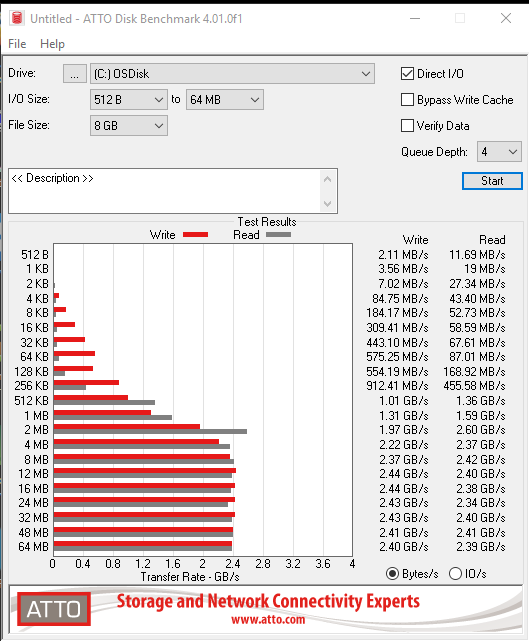
root@freenas[/mnt/tank]# fio --name=seqwrite --rw=write --direct=0 --iodepth=32 --bs=1M --numjobs=8 --size=8G --group_reporting
seqwrite: (g=0): rw=write, bs=(R) 1024KiB-1024KiB, (W) 1024KiB-1024KiB, (T) 1024KiB-1024KiB, ioengine=psync, iodepth=32
...
fio-3.16
Starting 8 processes
seqwrite: Laying out IO file (1 file / 8192MiB)
seqwrite: Laying out IO file (1 file / 8192MiB)
seqwrite: Laying out IO file (1 file / 8192MiB)
seqwrite: Laying out IO file (1 file / 8192MiB)
seqwrite: Laying out IO file (1 file / 8192MiB)
seqwrite: Laying out IO file (1 file / 8192MiB)
seqwrite: Laying out IO file (1 file / 8192MiB)
seqwrite: Laying out IO file (1 file / 8192MiB)
Jobs: 4 (f=4): [_(2),W(1),_(1),W(1),_(1),W(2)][97.4%][w=434MiB/s][w=434 IOPS][eta 00m:02s]
seqwrite: (groupid=0, jobs=8): err= 0: pid=2686: Mon Mar 16 13:41:52 2020
write: IOPS=872, BW=873MiB/s (915MB/s)(64.0GiB/75083msec)
clat (usec): min=706, max=5811.9k, avg=8590.36, stdev=87062.16
lat (usec): min=732, max=5811.0k, avg=8679.94, stdev=87063.26
clat percentiles (usec):
| 1.00th=[ 1172], 5.00th=[ 1713], 10.00th=[ 2147],
| 20.00th=[ 3130], 30.00th=[ 3818], 40.00th=[ 4490],
| 50.00th=[ 5538], 60.00th=[ 6915], 70.00th=[ 8455],
| 80.00th=[ 10028], 90.00th=[ 11863], 95.00th=[ 13435],
| 99.00th=[ 19006], 99.50th=[ 22414], 99.90th=[ 141558],
| 99.95th=[ 834667], 99.99th=[4462740]
bw ( MiB/s): min= 15, max= 3272, per=100.00%, avg=1120.06, stdev=78.10, samples=925
iops : min= 11, max= 3272, avg=1117.79, stdev=78.16, samples=925
lat (usec) : 750=0.01%, 1000=0.48%
lat (msec) : 2=8.03%, 4=24.23%, 10=47.40%, 20=19.06%, 50=0.66%
lat (msec) : 100=0.01%, 250=0.03%, 500=0.02%, 750=0.01%, 1000=0.01%
lat (msec) : 2000=0.01%, >=2000=0.04%
cpu : usr=1.06%, sys=26.40%, ctx=841741, majf=0, minf=0
IO depths : 1=100.0%, 2=0.0%, 4=0.0%, 8=0.0%, 16=0.0%, 32=0.0%, >=64=0.0%
submit : 0=0.0%, 4=100.0%, 8=0.0%, 16=0.0%, 32=0.0%, 64=0.0%, >=64=0.0%
complete : 0=0.0%, 4=100.0%, 8=0.0%, 16=0.0%, 32=0.0%, 64=0.0%, >=64=0.0%
issued rwts: total=0,65536,0,0 short=0,0,0,0 dropped=0,0,0,0
latency : target=0, window=0, percentile=100.00%, depth=32
Run status group 0 (all jobs):
WRITE: bw=873MiB/s (915MB/s), 873MiB/s-873MiB/s (915MB/s-915MB/s), io=64.0GiB (68.7GB), run=75083-75083msec
root@freenas[~]# zfs-stats -a
------------------------------------------------------------------------
sysctl: unknown oid 'kstat.zfs.misc.arcstats.l2_writes_hdr_miss'
sysctl: unknown oid 'kstat.zfs.misc.arcstats.recycle_miss'
sysctl: unknown oid 'kstat.zfs.misc.zfetchstats.bogus_streams'
sysctl: unknown oid 'kstat.zfs.misc.zfetchstats.colinear_hits'
sysctl: unknown oid 'kstat.zfs.misc.zfetchstats.colinear_misses'
sysctl: unknown oid 'kstat.zfs.misc.zfetchstats.reclaim_failures'
sysctl: unknown oid 'kstat.zfs.misc.zfetchstats.reclaim_successes'
sysctl: unknown oid 'kstat.zfs.misc.zfetchstats.streams_noresets'
sysctl: unknown oid 'kstat.zfs.misc.zfetchstats.streams_resets'
sysctl: unknown oid 'kstat.zfs.misc.zfetchstats.stride_hits'
sysctl: unknown oid 'kstat.zfs.misc.zfetchstats.stride_misses'
ZFS Subsystem Report Mon Mar 16 13:36:28 2020
----------------------------------------------------------------------
System Information:
Kernel Version: 1103000 (osreldate)
Hardware Platform: amd64
Processor Architecture: amd64
FreeBSD 11.3-RELEASE-p6 #0 r325575+d5b100edfcb(HEAD): Fri Feb 21 18:53:26 UTC 2020 root
1:36PM up 41 mins, 2 users, load averages: 0.07, 0.33, 0.94
----------------------------------------------------------------------
System Memory Statistics:
Physical Memory: 130934.25M
Kernel Memory: 1258.42M
DATA: 96.34% 1212.49M
TEXT: 3.65% 45.93M
----------------------------------------------------------------------
ZFS pool information:
Storage pool Version (spa): 5000
Filesystem Version (zpl): 5
----------------------------------------------------------------------
ARC Misc:
Deleted: 30
Recycle Misses: 0
Mutex Misses: 338
Evict Skips: 338
ARC Size:
Current Size (arcsize): 61.95% 73001.27M
Target Size (Adaptive, c): 81.04% 95502.93M
Min Size (Hard Limit, c_min): 13.42% 15825.16M
Max Size (High Water, c_max): ~7:1 117836.95M
ARC Size Breakdown:
Recently Used Cache Size (p): 93.75% 89533.99M
Freq. Used Cache Size (c-p): 6.25% 5968.93M
ARC Hash Breakdown:
Elements Max: 3668687
Elements Current: 99.81% 3661799
Collisions: 1543019
Chain Max: 0
Chains: 346056
ARC Eviction Statistics:
Evicts Total: 180546560
Evicts Eligible for L2: 97.74% 176477184
Evicts Ineligible for L2: 2.25% 4069376
Evicts Cached to L2: 34813390336
ARC Efficiency
Cache Access Total: 24117584
Cache Hit Ratio: 83.83% 20219405
Cache Miss Ratio: 16.16% 3898179
Actual Hit Ratio: 83.19% 20065299
Data Demand Efficiency: 59.37%
Data Prefetch Efficiency: 46.46%
CACHE HITS BY CACHE LIST:
Most Recently Used (mru): 37.18% 7518270
Most Frequently Used (mfu): 62.05% 12547029
MRU Ghost (mru_ghost): 1.07% 217132
MFU Ghost (mfu_ghost): 0.03% 6092
CACHE MISSES BY DATA TYPE:
Demand Data: 94.30% 3676086
Prefetch Data: 4.57% 178270
Demand Metadata: 1.04% 40822
Prefetch Metadata: 0.07% 3001
----------------------------------------------------------------------
L2 ARC Summary:
Low Memory Aborts: 2
R/W Clashes: 0
Free on Write: 21
L2 ARC Size:
Current Size: (Adaptive) 113743.66M
Header Size: 0.00% 0.00M
L2 ARC Read/Write Activity:
Bytes Written: 249373.65M
Bytes Read: 4089.92M
L2 ARC Breakdown:
Access Total: 3888009
Hit Ratio: 5.26% 204685
Miss Ratio: 94.73% 3683324
Feeds: 2364
WRITES:
Sent Total: 100.00% 1851
----------------------------------------------------------------------
VDEV Cache Summary:
Access Total: 15732
Hits Ratio: 53.22% 8373
Miss Ratio: 46.77% 7359
Delegations: 1439
f_float_divide: 0 / 0: division by 0
f_float_divide: 0 / 0: division by 0
f_float_divide: 0 / 0: division by 0
f_float_divide: 0 / 0: division by 0
----------------------------------------------------------------------
File-Level Prefetch Stats (DMU):
DMU Efficiency:
Access Total: 8795774
Hit Ratio: 0.35% 31426
Miss Ratio: 99.64% 8764348
Colinear Access Total: 0
Colinear Hit Ratio: 0.00% 0
Colinear Miss Ratio: 0.00% 0
Stride Access Total: 0
Stride Hit Ratio: 0.00% 0
Stride Miss Ratio: 0.00% 0
DMU misc:
Reclaim successes: 0
Reclaim failures: 0
Stream resets: 0
Stream noresets: 0
Bogus streams: 0
----------------------------------------------------------------------
ZFS Tunable (sysctl):
kern.maxusers=8519
vfs.zfs.vol.immediate_write_sz=32768
vfs.zfs.vol.unmap_sync_enabled=0
vfs.zfs.vol.unmap_enabled=1
vfs.zfs.vol.recursive=0
vfs.zfs.vol.mode=2
vfs.zfs.sync_pass_rewrite=2
vfs.zfs.sync_pass_dont_compress=5
vfs.zfs.sync_pass_deferred_free=2
vfs.zfs.zio.dva_throttle_enabled=1
vfs.zfs.zio.exclude_metadata=0
vfs.zfs.zio.use_uma=1
vfs.zfs.zio.taskq_batch_pct=75
vfs.zfs.zil_slog_bulk=786432
vfs.zfs.zil_nocacheflush=0
vfs.zfs.zil_replay_disable=0
vfs.zfs.version.zpl=5
vfs.zfs.version.spa=5000
vfs.zfs.version.acl=1
vfs.zfs.version.ioctl=7
vfs.zfs.debug=0
vfs.zfs.super_owner=0
vfs.zfs.immediate_write_sz=32768
vfs.zfs.cache_flush_disable=0
vfs.zfs.standard_sm_blksz=131072
vfs.zfs.dtl_sm_blksz=4096
vfs.zfs.min_auto_ashift=12
vfs.zfs.max_auto_ashift=13
vfs.zfs.vdev.def_queue_depth=32
vfs.zfs.vdev.queue_depth_pct=1000
vfs.zfs.vdev.write_gap_limit=0
vfs.zfs.vdev.read_gap_limit=32768
vfs.zfs.vdev.aggregation_limit_non_rotating=131072
vfs.zfs.vdev.aggregation_limit=1048576
vfs.zfs.vdev.initializing_max_active=1
vfs.zfs.vdev.initializing_min_active=1
vfs.zfs.vdev.removal_max_active=2
vfs.zfs.vdev.removal_min_active=1
vfs.zfs.vdev.trim_max_active=64
vfs.zfs.vdev.trim_min_active=1
vfs.zfs.vdev.scrub_max_active=2
vfs.zfs.vdev.scrub_min_active=1
vfs.zfs.vdev.async_write_max_active=10
vfs.zfs.vdev.async_write_min_active=1
vfs.zfs.vdev.async_read_max_active=3
vfs.zfs.vdev.async_read_min_active=1
vfs.zfs.vdev.sync_write_max_active=10
vfs.zfs.vdev.sync_write_min_active=10
vfs.zfs.vdev.sync_read_max_active=10
vfs.zfs.vdev.sync_read_min_active=10
vfs.zfs.vdev.max_active=1000
vfs.zfs.vdev.async_write_active_max_dirty_percent=60
vfs.zfs.vdev.async_write_active_min_dirty_percent=30
vfs.zfs.vdev.mirror.non_rotating_seek_inc=1
vfs.zfs.vdev.mirror.non_rotating_inc=0
vfs.zfs.vdev.mirror.rotating_seek_offset=1048576
vfs.zfs.vdev.mirror.rotating_seek_inc=5
vfs.zfs.vdev.mirror.rotating_inc=0
vfs.zfs.vdev.trim_on_init=1
vfs.zfs.vdev.bio_delete_disable=0
vfs.zfs.vdev.bio_flush_disable=0
vfs.zfs.vdev.cache.bshift=16
vfs.zfs.vdev.cache.size=16384
vfs.zfs.vdev.cache.max=16384
vfs.zfs.vdev.validate_skip=0
vfs.zfs.vdev.max_ms_shift=38
vfs.zfs.vdev.default_ms_shift=29
vfs.zfs.vdev.max_ms_count_limit=131072
vfs.zfs.vdev.min_ms_count=16
vfs.zfs.vdev.max_ms_count=200
vfs.zfs.vdev.trim_max_pending=10000
vfs.zfs.txg.timeout=120
vfs.zfs.trim.enabled=1
vfs.zfs.trim.max_interval=1
vfs.zfs.trim.timeout=30
vfs.zfs.trim.txg_delay=2
vfs.zfs.space_map_ibs=14
vfs.zfs.spa_allocators=4
vfs.zfs.spa_min_slop=134217728
vfs.zfs.spa_slop_shift=5
vfs.zfs.spa_asize_inflation=24
vfs.zfs.deadman_enabled=1
vfs.zfs.deadman_checktime_ms=60000
vfs.zfs.deadman_synctime_ms=600000
vfs.zfs.debug_flags=0
vfs.zfs.debugflags=0
vfs.zfs.recover=0
vfs.zfs.spa_load_verify_data=1
vfs.zfs.spa_load_verify_metadata=1
vfs.zfs.spa_load_verify_maxinflight=10000
vfs.zfs.max_missing_tvds_scan=0
vfs.zfs.max_missing_tvds_cachefile=2
vfs.zfs.max_missing_tvds=0
vfs.zfs.spa_load_print_vdev_tree=0
vfs.zfs.ccw_retry_interval=300
vfs.zfs.check_hostid=1
vfs.zfs.mg_fragmentation_threshold=85
vfs.zfs.mg_noalloc_threshold=0
vfs.zfs.condense_pct=200
vfs.zfs.metaslab_sm_blksz=4096
vfs.zfs.metaslab.bias_enabled=1
vfs.zfs.metaslab.lba_weighting_enabled=1
vfs.zfs.metaslab.fragmentation_factor_enabled=1
vfs.zfs.metaslab.preload_enabled=1
vfs.zfs.metaslab.preload_limit=3
vfs.zfs.metaslab.unload_delay=8
vfs.zfs.metaslab.load_pct=50
vfs.zfs.metaslab.min_alloc_size=33554432
vfs.zfs.metaslab.df_free_pct=4
vfs.zfs.metaslab.df_alloc_threshold=131072
vfs.zfs.metaslab.debug_unload=0
vfs.zfs.metaslab.debug_load=0
vfs.zfs.metaslab.fragmentation_threshold=70
vfs.zfs.metaslab.force_ganging=16777217
vfs.zfs.free_bpobj_enabled=1
vfs.zfs.free_max_blocks=18446744073709551615
vfs.zfs.zfs_scan_checkpoint_interval=7200
vfs.zfs.zfs_scan_legacy=0
vfs.zfs.no_scrub_prefetch=0
vfs.zfs.no_scrub_io=0
vfs.zfs.resilver_min_time_ms=3000
vfs.zfs.free_min_time_ms=1000
vfs.zfs.scan_min_time_ms=1000
vfs.zfs.scan_idle=50
vfs.zfs.scrub_delay=4
vfs.zfs.resilver_delay=2
vfs.zfs.top_maxinflight=128
vfs.zfs.delay_scale=500000
vfs.zfs.delay_min_dirty_percent=98
vfs.zfs.dirty_data_sync_pct=95
vfs.zfs.dirty_data_max_percent=10
vfs.zfs.dirty_data_max_max=17179869184
vfs.zfs.dirty_data_max=17179869184
vfs.zfs.max_recordsize=1048576
vfs.zfs.default_ibs=15
vfs.zfs.default_bs=9
vfs.zfs.zfetch.array_rd_sz=1048576
vfs.zfs.zfetch.max_idistance=67108864
vfs.zfs.zfetch.max_distance=33554432
vfs.zfs.zfetch.min_sec_reap=2
vfs.zfs.zfetch.max_streams=8
vfs.zfs.prefetch_disable=0
vfs.zfs.send_holes_without_birth_time=1
vfs.zfs.mdcomp_disable=0
vfs.zfs.per_txg_dirty_frees_percent=30
vfs.zfs.nopwrite_enabled=1
vfs.zfs.dedup.prefetch=1
vfs.zfs.dbuf_cache_lowater_pct=10
vfs.zfs.dbuf_cache_hiwater_pct=10
vfs.zfs.dbuf_metadata_cache_overflow=0
vfs.zfs.dbuf_metadata_cache_shift=6
vfs.zfs.dbuf_cache_shift=5
vfs.zfs.dbuf_metadata_cache_max_bytes=2074236096
vfs.zfs.dbuf_cache_max_bytes=4148472192
vfs.zfs.arc_min_prescient_prefetch_ms=6
vfs.zfs.arc_min_prefetch_ms=1
vfs.zfs.l2c_only_size=0
vfs.zfs.mfu_ghost_data_esize=289089536
vfs.zfs.mfu_ghost_metadata_esize=5746176
vfs.zfs.mfu_ghost_size=294835712
vfs.zfs.mfu_data_esize=1775566848
vfs.zfs.mfu_metadata_esize=1676800
vfs.zfs.mfu_size=7225051136
vfs.zfs.mru_ghost_data_esize=25292875264
vfs.zfs.mru_ghost_metadata_esize=0
vfs.zfs.mru_ghost_size=25292875264
vfs.zfs.mru_data_esize=67462772224
vfs.zfs.mru_metadata_esize=123261440
vfs.zfs.mru_size=68306886144
vfs.zfs.anon_data_esize=0
vfs.zfs.anon_metadata_esize=0
vfs.zfs.anon_size=140993536
vfs.zfs.l2arc_norw=0
vfs.zfs.l2arc_feed_again=1
vfs.zfs.l2arc_noprefetch=1
vfs.zfs.l2arc_feed_min_ms=200
vfs.zfs.l2arc_feed_secs=1
vfs.zfs.l2arc_headroom=2
vfs.zfs.l2arc_write_boost=2500000000
vfs.zfs.l2arc_write_max=2500000000
vfs.zfs.arc_meta_limit=30890250000
vfs.zfs.arc_free_target=696043
vfs.zfs.arc_kmem_cache_reap_retry_ms=1000
vfs.zfs.compressed_arc_enabled=1
vfs.zfs.arc_grow_retry=60
vfs.zfs.arc_shrink_shift=7
vfs.zfs.arc_average_blocksize=8192
vfs.zfs.arc_no_grow_shift=5
vfs.zfs.arc_min=16593888768
vfs.zfs.arc_max=123561000000
vfs.zfs.abd_chunk_size=4096
vfs.zfs.abd_scatter_enabled=1
vm.kmem_size=133824851968
vm.kmem_size_scale=1
vm.kmem_size_min=0
vm.kmem_size_max=1319413950874
----------------------------------------------------------------------
Additional Settings (Test):
For ESXi iSCSI:
Note see: https://www.ixsystems.com/community/threads/iscsi-multipathing-slower-then-single-path-for-writes.22475/post-134650
Set pool recordsize to 1M, atime=off, sync=always (with SLOG)
Set zvol blocksize 64K
Set iscsi extant logical block size 512 (This is the only setting I could get to work in ESXi 6.7 even "Disable physical block size reporting")